Michael Jordan. Peyton Manning. Joe Sakic. Kobe Bryant. Tom Brady. Andy Pettit.
Sports superstars. We watch them throughout the year, enjoying their athletic performances and last minute heroics. Whether you love them or hate them, their abilities are amazing. But there’s more than that. We also watch as these special athletes also become a focus for their team, a linchpin for their team mates, a fulcrum upon which their organization’s efforts are leveraged.
I typically listen to the local sports talk radio on my way to work. One day, the hosts were discussing superstar qualities, such as the ability to make plays and elevating the play of their team mates. Since I was heading in to work, I started wondering how that translated to my job and if I was trying to bring these same superstar elements to the database court. After all, I’ve always considered myself smart and able to handle any technical task in front of me, but being a true superstar is more than just being good, it’s also about being a leader and a force that drives the people around you to success.
I don’t think it’s quite that far of a leap from sports superstardom to the corporate world. While we can’t do what these guys do (or get paid millions of dollars to do it), we can approach our jobs with the same mindset. Here are some of the qualities that bounce around in my head and how the can be brought to our jobs:
- Talent – Successful athletes all have some basic level of talent. You don’t have to be the best, but you do need to be good. I think all people in the technical field have this capacity, since we wrap our brains around some pretty involved concepts daily, so this is the easiest to attain.
- Drive – It’s not enough to be ok. It’s not enough to do the minimum. Superstars are ambitious, want more, and strive to be the absolute best they can be. For the technical field, this means we embrace the constant change, the continual learning, and the desire to find better ways to get our day to day work done.
- Leadership – Now it gets harder. Superstars realize that they’re on a team, and have to be a part of that team. But true superstars step forward and lead the team, they set the tone for the people around them. As data professionals this means we look for projects and weaknesses in our environments and improve them. Don’t ask for permission, don’t look for approval, just lead. Is there a better way to run your backups? Do you see poor performance due to bad query or table design? Where ever you see a place where something can be made better, lead the way and those around you will follow.
- Make those around you better – Once people start following, you need to help lift them up. Your team is only as strong as the weakest link and, as a superstar, it’s incumbent upon you to strengthen those links. Maybe a teammate is struggling with escape characters in dynamic SQL or they have questions about creating a server side trace. Whatever the case, withholding your knowledge or doing the work for them doesn’t help the team. True superstars raise up those they work with, because they know that the success of the team is dependent on the ability of the team, not the ability of its superstars.
The work we do every day is a team sport. We can be good as individuals, but we are rarely viewed as that. Take John Elway and Dan Marino, two of the greatest quarterbacks of their generation. In almost all cases, Elway is seen as the better quarterback because of his team’s success. While he’s recognized as a proficient individual talent, the Superbowls he led the Broncos to set him apart. That’s the key, that he led the Broncos. His superstar status is more a result of what he did with his team than what he did by himself.
We want to have the same effect. While there might not be a championship on the line, our own talents and abilities are enhanced by what we do for those around us. These people might be team members, co-workers, or even the extended SQL community. Note that a lot of the superstar SQL contractors we know (Brent, Paul, Denny, etc.) are heavily involved in sharing knowledge with the rest of us. Their sharing makes us stronger, resulting in a better database community.
The next time you watch a major sporting event, look at how that team is being led. Consider the superstars and what you can do to emulate them. While we may not have the money, we can certainly have that same success by choosing to make their habits our own.
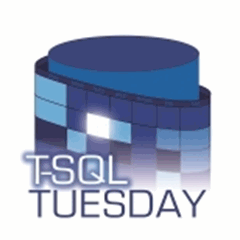

 I’m tweeting!
I’m tweeting!